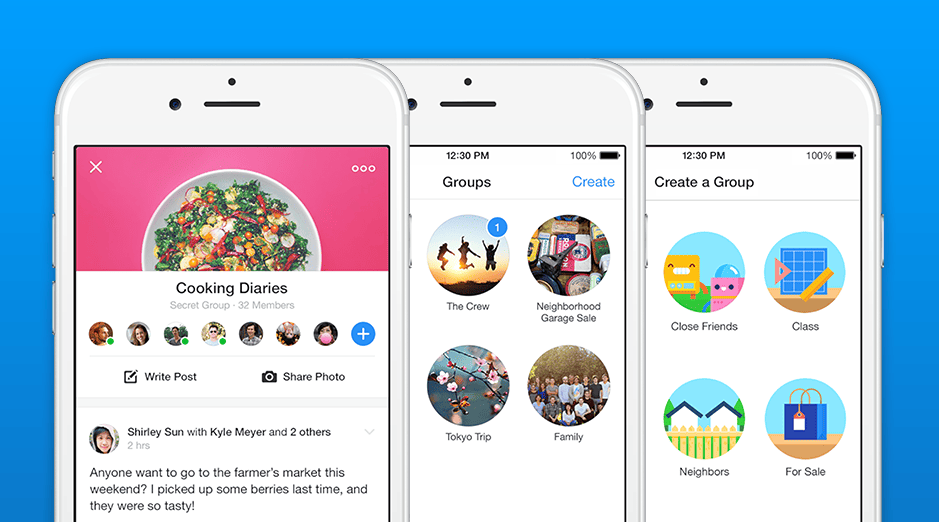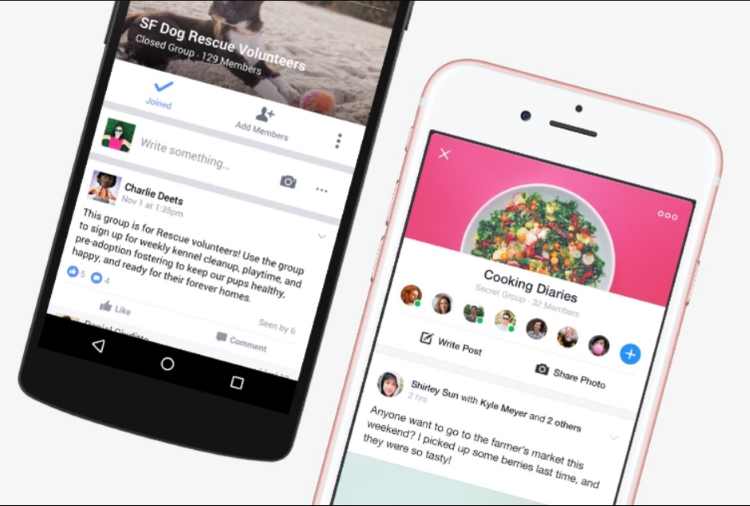In today’s digital landscape, Facebook groups have become a powerful tool for small business owners looking to connect with their audience. Not only do they allow businesses to build a sense of community, but they also offer a direct line to customers for feedback, engagement, and promotion. This article will explore how to leverage Facebook groups, including how to use Facebook Ads to grow and maintain an engaged community around your brand.
Why should you create a Facebook Group?
Connecting with Like-Minded Individuals: Facebook groups allow you to build a community of people who share a common interest—whether it’s a niche hobby or your business’s product or service. Groups create a space for conversations, fostering connections between your brand and potential customers, as well as among customers themselves.
Customer Feedback and Engagement: A key advantage of having a Facebook group is the ability to gather direct feedback from your customers. Polls, discussions, and open forums provide valuable insights into what your audience likes, dislikes, or wishes you would improve. This immediate feedback loop helps you continuously optimize your product offerings and business practices, demonstrating that you are actively listening to your customers’ needs.
Reaching a Larger Audience: Facebook groups also offer the opportunity to engage with a wider audience. A public group can have thousands of members, all potential customers. Even closed groups, which tend to be more exclusive, can provide a focused community where businesses can nurture relationships and drive customer loyalty. The key is creating a space that resonates with the group’s members, fostering regular interaction.
Benefits of having an engaged Facebook Group for Businesses
Building Brand Loyalty: By providing a platform where your customers can engage with your brand and each other, you can build a strong sense of loyalty. Customers who feel connected to a brand and its community are more likely to return and recommend your business to others. This connection strengthens your brand and promotes long-term relationships with your customers.
Interactive Events and Engagement Strategies: Hosting polls, quizzes, contests, and giveaways within your Facebook group helps keep members engaged and invested in your brand. These interactive events can reignite interest among dormant group members and attract new ones. Plus, who doesn’t love a good giveaway or an engaging challenge?
Potential drawbacks of managing a Facebook Group
Spam and Negative Behavior: One downside of running a Facebook group is dealing with spam or negative behavior. Open groups, in particular, can be prone to unwanted promotions or trolls that disrupt the community. To counter this, it’s important to establish clear rules and maintain active moderation. Group admins should regularly monitor posts and, if necessary, remove inappropriate content.
Time Commitment: Running a Facebook group takes time and effort. It requires consistent management to keep the community active and engaged. Businesses must be prepared to regularly post content, moderate discussions, and interact with members to maintain momentum within the group.
bi Another challenge is that some groups may struggle to gain traction or maintain high levels of engagement. If your group doesn’t meet members’ expectations, it can feel like a wasted effort. However, with a well-thought-out content strategy and regular community interactions, these risks can be mitigated.
How to promote your Facebook Group using Facebook Ads
Facebook doesn’t allow businesses to promote groups directly through ads. However, there’s an easy workaround: you can promote a Facebook page that links to your group. This way, visitors to your page will discover your group and, ideally, join.
Step-by-Step Guide to Creating Ads for Your Facebook Group:
- Set Up a Facebook Page
Before you can promote your group, you need a Facebook page. When setting up the page, include the same visuals (profile and cover photos) as your group to ensure cohesion. Be sure to promote your group in the bio section and create a pinned post that highlights the group’s purpose and includes a link to join.
- Run a Facebook Page Likes Campaign
Once your page is ready, head to Facebook’s Ads Manager and create a campaign with the objective of “Page Likes.” This method, while somewhat outdated, is still effective for growing a Facebook group. Define your target audience carefully by specifying locations, interests, and behaviors relevant to your group’s niche.
- Create Your Ad
The ad should be short and clear, describing what your group offers. Use an eye-catching image and include a call-to-action, such as “Like Page” or “Join Group.” Testing different ad creatives and copy can help you determine what works best for your audience.
- Monitor Results and Adjust
As with any ad campaign, monitoring performance is key. If your ad isn’t getting the desired results, try experimenting with your audience targeting, budget, or ad creative.
Retargeting Group members using Facebook Ads
Using Video Views for Retargeting: One of the best ways to target potential group members with Facebook Ads is through retargeting. Create a high-quality, engaging video related to your group’s theme and share it across relevant Facebook groups. After the video garners enough views, you can create a custom audience based on those who watched a certain percentage of the video. Retarget this audience with ads that further promote your group or brand.
Using external tools like phantom buster for Group data extraction
Introduction to Phantom Buster: Phantom Buster is a tool that allows you to extract valuable data from Facebook groups, such as the behaviors and interests of group members. This data can then be used to create highly targeted ads for your group or other marketing efforts.
Using Phantom Buster to Harvest Group Data: Once you configure Phantom Buster to extract data from a specific group, it will gather insights into group members’ profiles. Analyzing this data can help you better understand your audience and create more effective ad campaigns. While this method isn’t perfect for targeting specific group members, it provides actionable insights to inform your ad strategy.
How to create effective Facebook Ads for your group
Choosing Your Objective: Your campaign objective should align with your goals. If you want to increase group membership, focus on engagement. If you want to boost awareness, a “video views” or “brand awareness” objective might be more appropriate.
Defining Your Audience: Use demographic, interest, and behavioral data to create a targeted audience. Utilize Facebook’s custom audience feature and the insights gathered from tools like Phantom Buster to reach the right people.
Creating the Ad: Be creative with your ad format. Videos, images, and carousel ads work well for engaging audiences. Always include a clear call-to-action, whether it’s to “Join Group” or “Learn More.”
Promoting and growing a Facebook group takes strategy, effort, and creativity. By leveraging Facebook Ads, retargeting, and tools like Phantom Buster, businesses can drive engagement, foster community, and ultimately achieve their marketing goals. Continuously monitor your ad performance and refine your targeting strategies to ensure long-term success. Learn More.