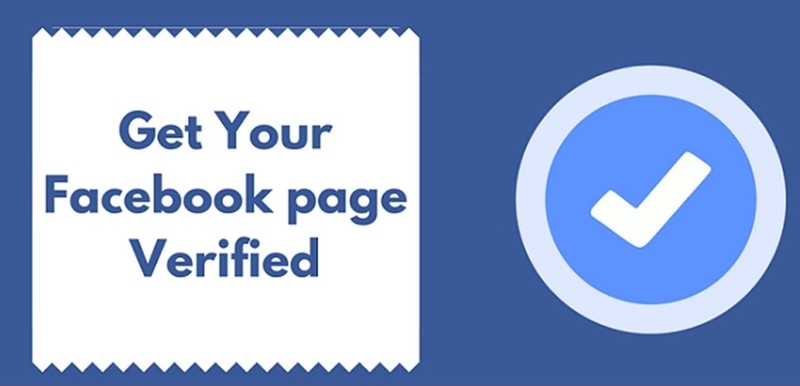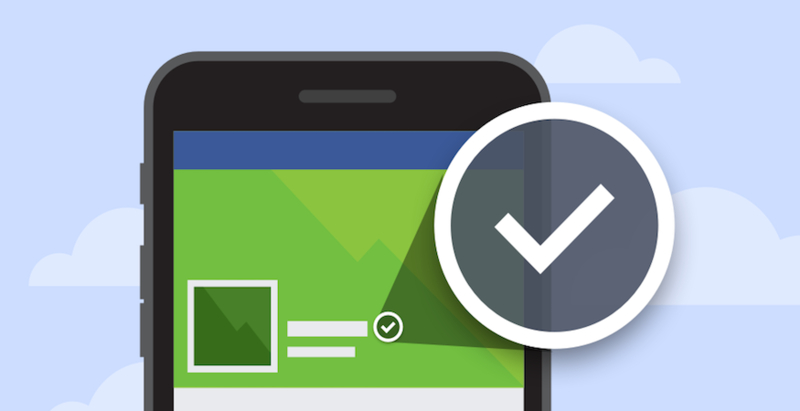Ready to verify your Facebook business account in just 5 minutes? This guide walks you through the exact steps, ensuring your business gains the trust and credibility it deserves on Facebook. Let’s dive straight into how to verify a Facebook business account quickly and efficiently. Don’t miss out—read the full guide on AdHubAgent now!
The importance of verifying your Facebook business account
Verifying your Facebook business account isn’t just about getting a checkmark next to your business name. It’s about establishing trust and credibility with your audience. When your business is verified, customers are more likely to engage with your content, as they can be confident that your page is authentic. Additionally, a verified account can unlock access to more advanced tools within Facebook business manager, which can be essential for growing your online presence.
But why is verification necessary? For starters, it helps protect your brand from impersonation. With the rise of online fraud, customers are becoming increasingly wary of interacting with businesses that aren’t verified. By taking the time to verify your account, you’re not just boosting your credibility—you’re also safeguarding your brand’s reputation.
Benefits of verification
The advantages of verifying your Facebook business account extend beyond mere credibility. Here are a few key benefits:
- Increased trust: A verified account signals to your audience that your business is legitimate. This increased trust can lead to higher engagement rates, as customers feel more secure interacting with your page.
- Access to advanced features: Verification can give you access to Facebook’s advanced business tools, such as audience insights, advertising analytics, and enhanced customer support. These tools are invaluable for businesses looking to scale their operations.
- Protection against impersonation: A verified account is less likely to be the target of scammers or impersonators. This protection helps ensure that your customers are interacting with the real you, not a malicious copycat.
Preparing for verification
Before you begin the verification process, it’s crucial to ensure that your Facebook business manager account is set up correctly. This means having all your business information accurate and up-to-date. You’ll need to provide Facebook with your business name, address, phone number, and a few other key details.
Eligibility criteria
Not every business is eligible for verification, so it’s essential to meet Facebook’s criteria before you apply. Typically, your business must be well-established with a consistent online presence. This includes having a fully completed profile, an active website, and a consistent posting schedule on Facebook. If your account is relatively new or lacks activity, it might not be approved for verification.
How to verify a Facebook business account in simple steps
Now that you’re prepared, let’s dive into the step-by-step process of verifying your Facebook business account.
Step 1: access the verification section
First, you’ll need to navigate to the verification section within Facebook business manager. This can be done by logging into your account, selecting your business page, and clicking on the “settings” tab. From there, find the “page verification” option and click “verify this page.”
Step 2: submit your business details
Next, Facebook will ask you to provide specific details about your business. This includes your legal business name, physical address, and phone number. It’s crucial to double-check that all the information you enter is accurate. Any discrepancies can delay the verification process or even result in your application being rejected.
Step 3: upload supporting documents
After submitting your business details, you’ll be prompted to upload supporting documents. These could be anything from a business license to a utility bill. Facebook requires these documents to verify that your business is legitimate. Ensure that the documents are clear, and the information matches what you’ve entered in the previous steps.
Step 4: complete the verification process
Once your documents are uploaded, you’ll need to review everything one last time before submitting. After submission, Facebook will review your application, which typically takes a few days. You can monitor the status of your verification by checking back in the “page verification” section of your account settings.
Troubleshooting common issues
Sometimes, the verification process doesn’t go as smoothly as planned. If your verification is delayed, it could be due to incorrect information or unclear documentation. In such cases, Facebook might request additional documents or clarification. It’s important to respond promptly to any requests from Facebook to avoid further delays.
If your application is denied, don’t worry. You can make the necessary corrections and reapply. Be sure to carefully review the reasons for the denial, fix any issues, and then submit your application again.
Managing your verified account
After your account is verified, you’ll want to explore the new tools and features available to you. These might include advanced audience targeting options, detailed analytics, and better customer support. To make the most out of these features, take some time to familiarize yourself with them. The more you know, the better you can use these tools to grow your business.
Maintaining verification status
Maintaining your verification status is just as important as obtaining it. Make sure to keep your business information up-to-date and regularly engage with your audience. If your business undergoes any significant changes, such as a new address or phone number, update your Facebook page immediately. Failing to do so can result in losing your verification status.
Common issues and solutions
Throughout the verification process, you might encounter some common problems. For example, if Facebook rejects your documents, double-check that they’re clear and legible. Another issue might be a delay in the verification process—this can often be resolved by ensuring all your information is correct and up-to-date.
When to contact Facebook support
If you’ve done everything right but still face issues, it might be time to contact Facebook support. They can provide additional guidance and help resolve any problems that are preventing your account from being verified.
Verifying your Facebook business account is a crucial step in building trust and credibility with your audience. It not only protects your brand from impersonation but also unlocks powerful tools within Facebook business manager. By following the steps outlined in How to verify a Facebook business account, you can ensure a smooth verification process and make the most out of your verified status. So, take action today and verify your account to take your business to the next level.